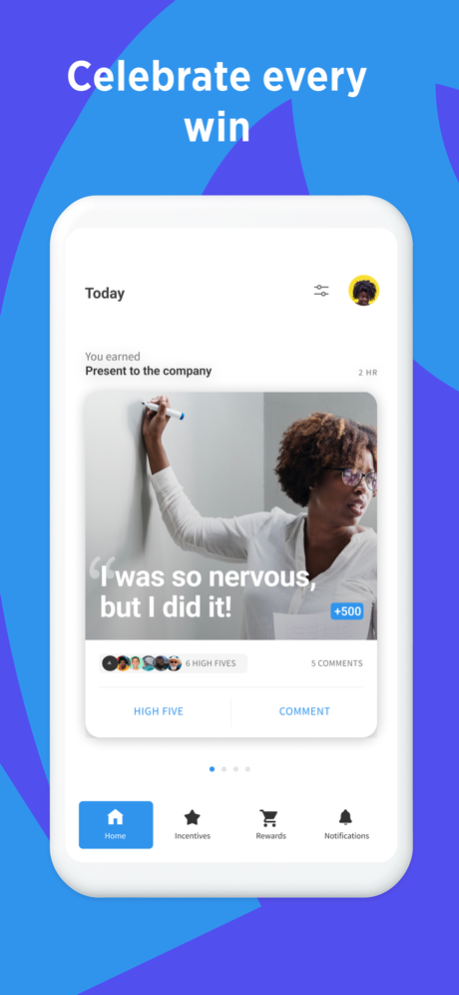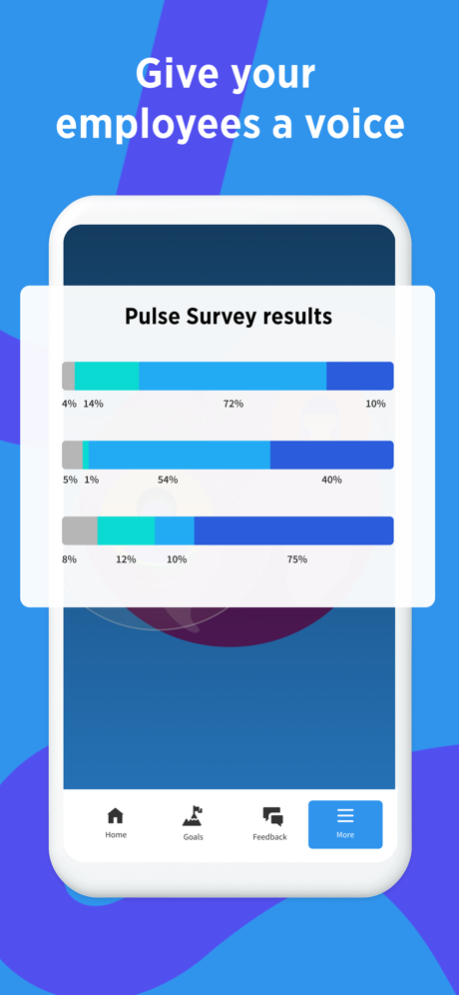WorkTango 2.3.0
Continue to app
Free Version
Publisher Description
Celebrate your coworkers, drive continuous alignment, and stay in sync with your employee experience. With the WorkTango app, you can take the power of WorkTango’s Employee Experience Platform with you wherever you work. Send recognitions, earn rewards points for getting recognized or engaging in company programs, spend your points on the rewards you want, stay on top of important goals, review survey results, and keep growing ― all on the go.
Use WorkTango to:
Send recognition, High Fives, and comments
View pinned and Special Recognitions* See your points and tokens balances
Analyze employee survey results
Browse the activity feed to see what’s happening across your organization
Earn bonus points for completing goals and tasks, including wellness goals by seamlessly integrating with the Apple Health app
Browse and redeem rewards in custom catalogs, like gift cards, experiences, and donations
View Sync-Ups to stay aligned and connected
Send and request Feedback from your leaders and peers
See the latest company award nominations
Get notifications so you never miss out on good news
This app is for existing WorkTango customers only. Please contact your company's HR department if you’re not sure how to log in or get access.
Don't have WorkTango yet? Send your HR team a note or just reach out to us.
Apr 18, 2024
Version 2.3.0
This update introduces the option to enable Face/Touch ID for enhanced security (and quicker access!) when logging in. Plus, we've spruced up our login page with fresh graphics for a better user experience
About WorkTango
WorkTango is a free app for iOS published in the Office Suites & Tools list of apps, part of Business.
The company that develops WorkTango is YouEarnedit. The latest version released by its developer is 2.3.0.
To install WorkTango on your iOS device, just click the green Continue To App button above to start the installation process. The app is listed on our website since 2024-04-18 and was downloaded 1 times. We have already checked if the download link is safe, however for your own protection we recommend that you scan the downloaded app with your antivirus. Your antivirus may detect the WorkTango as malware if the download link is broken.
How to install WorkTango on your iOS device:
- Click on the Continue To App button on our website. This will redirect you to the App Store.
- Once the WorkTango is shown in the iTunes listing of your iOS device, you can start its download and installation. Tap on the GET button to the right of the app to start downloading it.
- If you are not logged-in the iOS appstore app, you'll be prompted for your your Apple ID and/or password.
- After WorkTango is downloaded, you'll see an INSTALL button to the right. Tap on it to start the actual installation of the iOS app.
- Once installation is finished you can tap on the OPEN button to start it. Its icon will also be added to your device home screen.